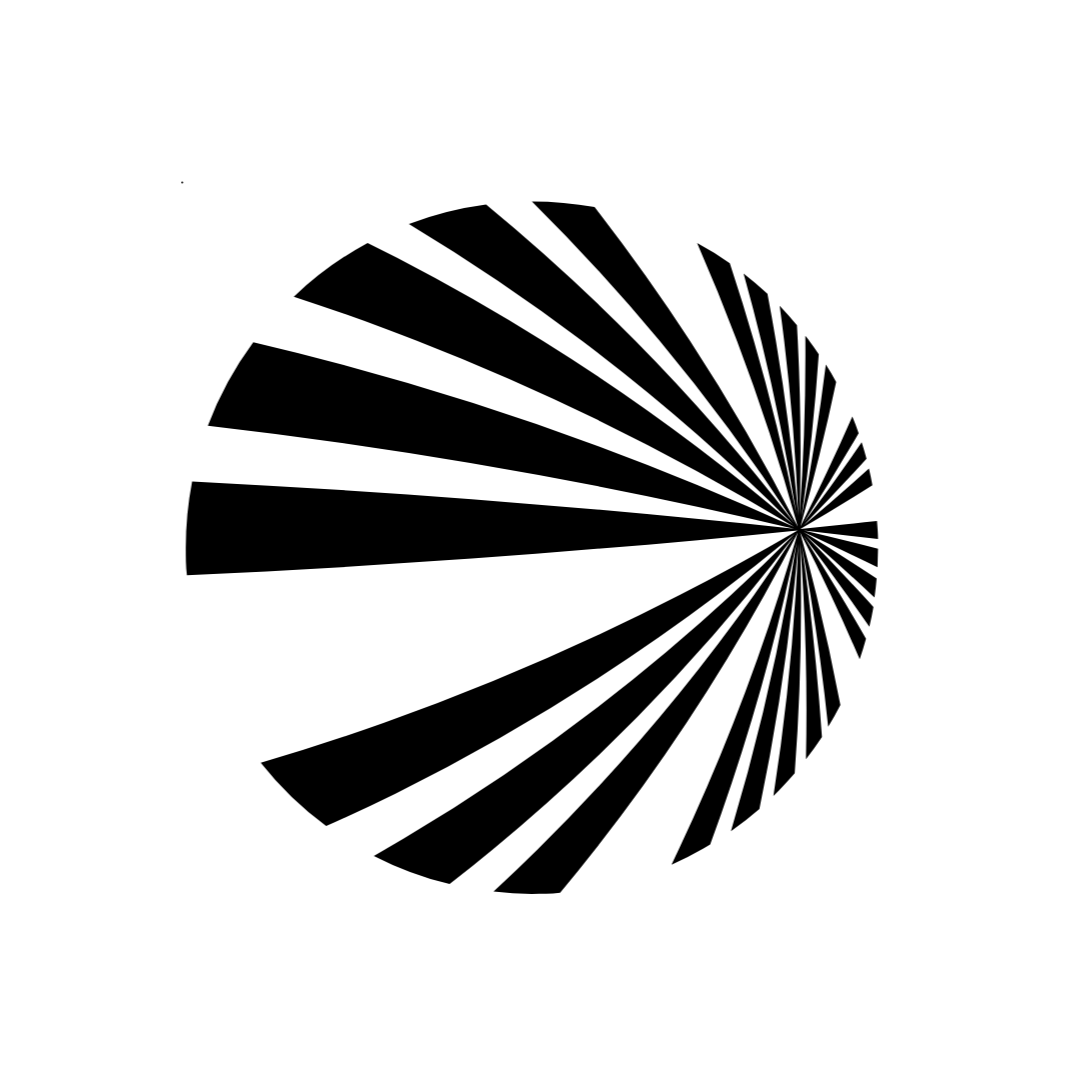👋 Hello, network enthusiasts! Do you want to learn more about packet sniffing and pcap analysis? If so, you’re in luck! I have a great tool to share with you today. It’s called Pcappng Analysis, and it’s a powerful packet analysis tool built with Python, Flask, npcap, and tshark. 🐍
Pcappng Analysis lets you capture, inspect, and analyze network packets in a user-friendly interface. You can use it for real-time or offline analysis, and it supports various packet-level protocols. Whether you’re a network administrator, security professional, or a curious hobbyist, this tool has something for you. 🙌
Key Features#
- Packet Capture: Capture network packets directly from your network interface using npcap and tshark. You can also load pcap files for offline analysis. 📦
- Packet Inspection: View detailed information about each packet, such as source and destination IP addresses, port numbers, protocols, packet lengths, and timestamps. You can also explore individual packet headers and payloads for in-depth analysis. 🔎
- Filtering and Sorting: Easily filter and sort packets based on various criteria such as source/destination IP, port, protocol, and more. This helps you focus on specific types of traffic and identify patterns or anomalies. 🔥
- Protocol Analysis: Analyze packet-level protocols such as TCP, UDP, ICMP, HTTP, DNS, and more. Understand protocol behaviors, detect abnormalities, and gain insights into network communication patterns. 🧠
- Statistics and Visualizations: Generate statistics and visualizations to summarize packet data. Obtain metrics such as packet counts, protocol distribution, traffic patterns, and top talkers. Visualize the data using graphs, charts, and histograms. 📊
- Export and Sharing: Export captured packets or analysis results in various formats (PCAP, CSV, JSON) for further investigation or collaboration with peers. Share specific packets or analysis snapshots for troubleshooting or research purposes. 🚀
Technologies Used#
- Flask: A lightweight web framework for Python that provides the backend logic and API for the tool. 🌐
- Numpy: A Python library for scientific computing that handles numerical operations on packet data. 🔢
- Pandas: A Python library for data analysis that manipulates packet data into data frames and series. 🐼
- Python: A versatile programming language that powers the core functionality of the tool. 🐍
- npcap installation: A Windows library that enables raw network traffic capture and injection. 💻
- tshark-On Linux: A command-line tool that captures and analyzes network traffic on Linux systems. 🐧
- HTML: A markup language that defines the structure and content of the web pages for the tool. 📄
- CSS: A style sheet language that describes the appearance and layout of the web pages for the tool. 🎨
- Javascript: A scripting language that adds interactivity and functionality to the web pages for the tool. 💥
GitHub Repository#
Check the GitHub Repo here 👇
packet sniffing
If you’re interested in trying out Pcappng Analysis, you can download it from GitHub or visit the demo website. I hope you enjoy using it as much as I enjoyed creating it. Happy sniffing! 😊